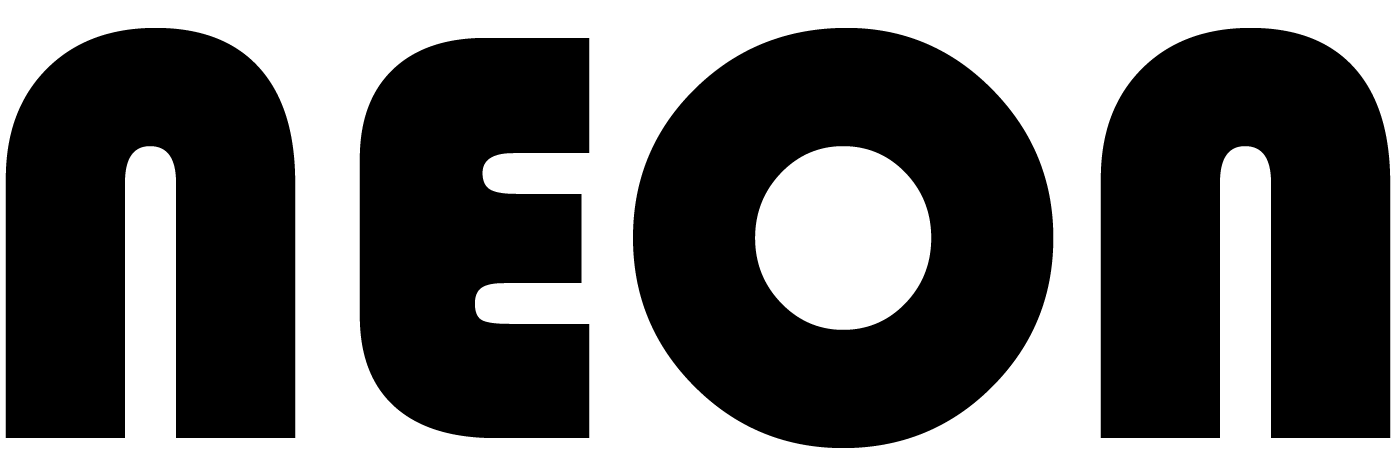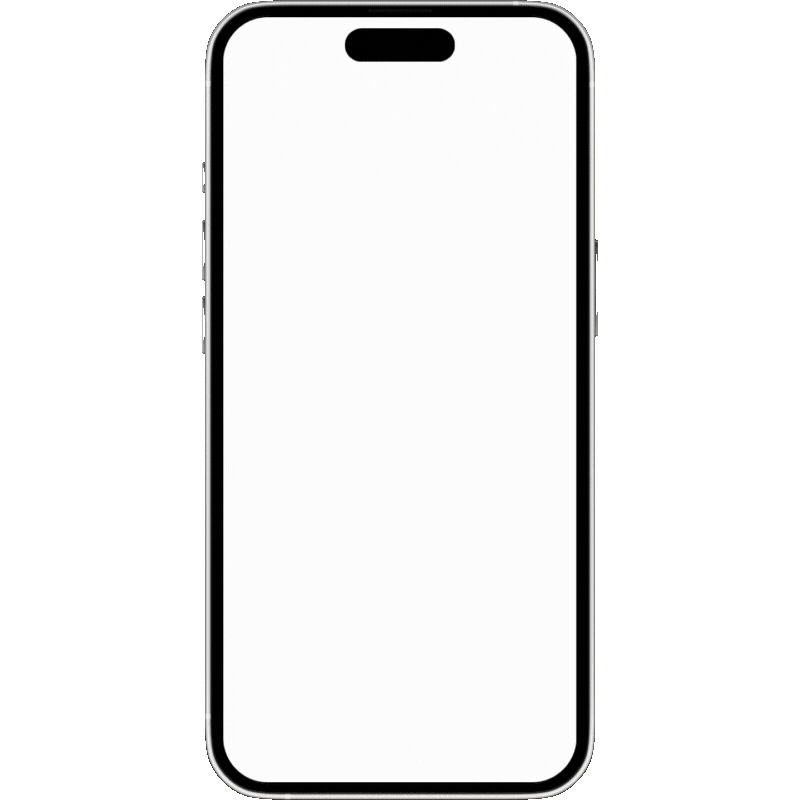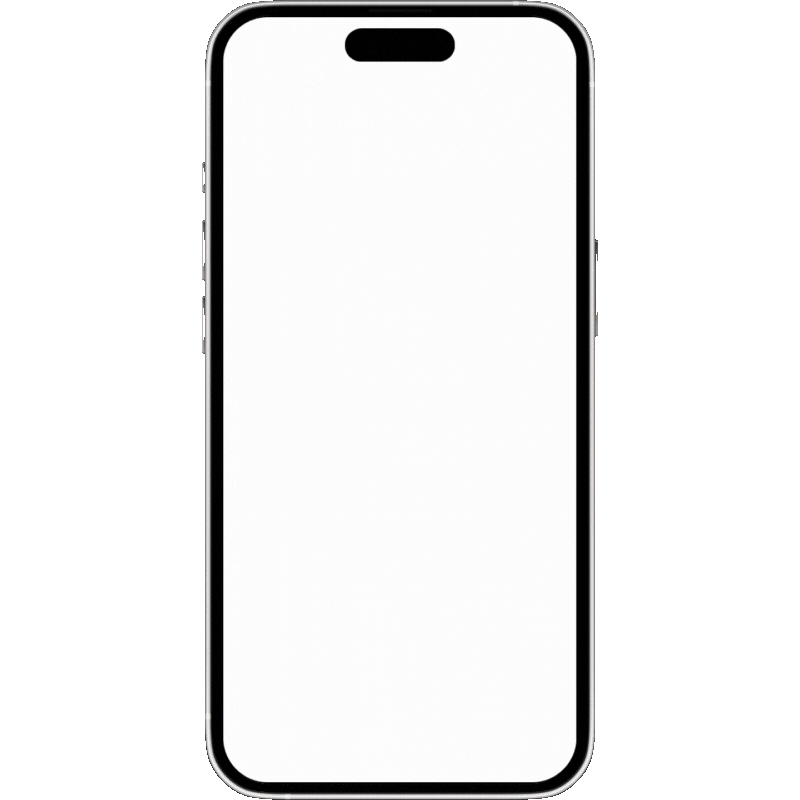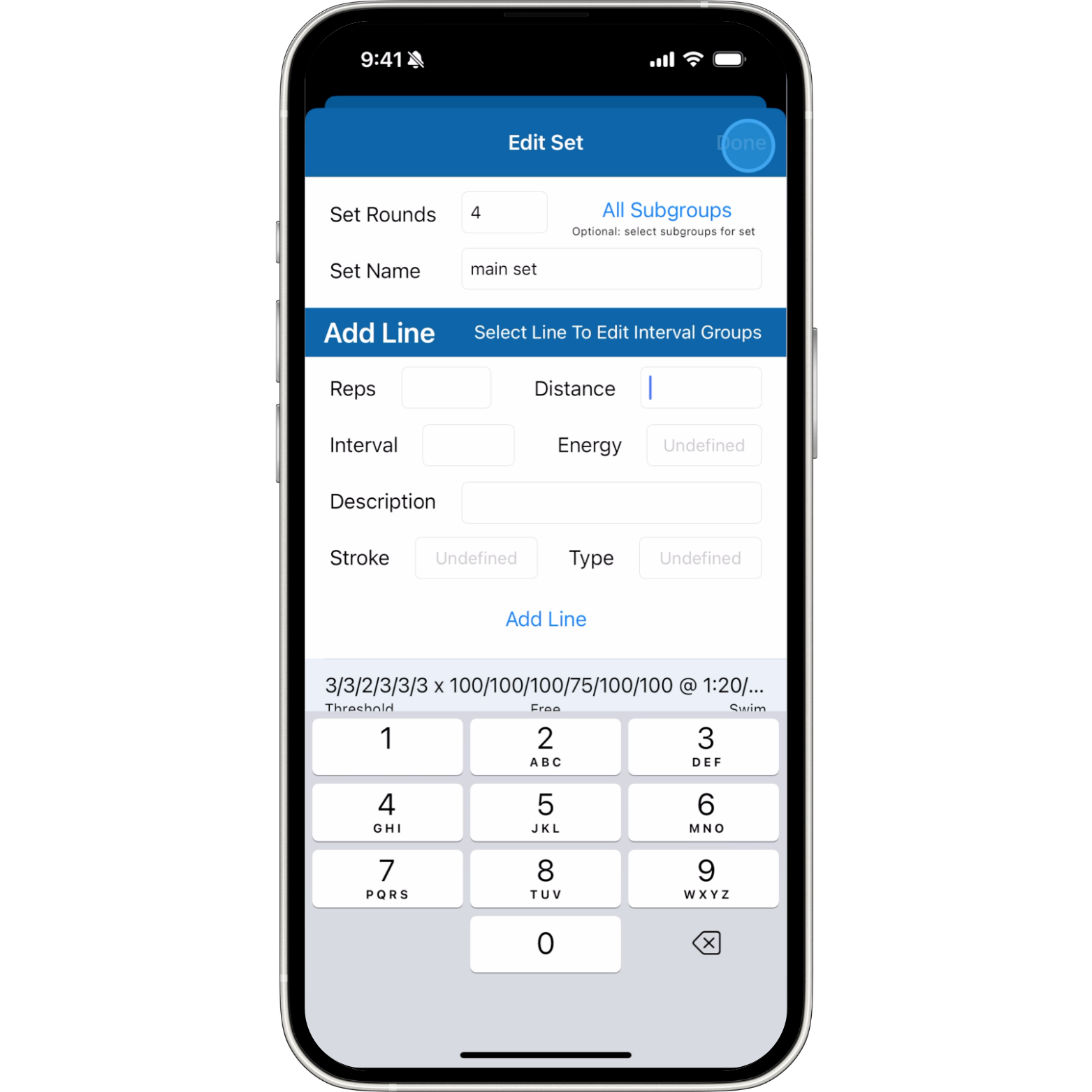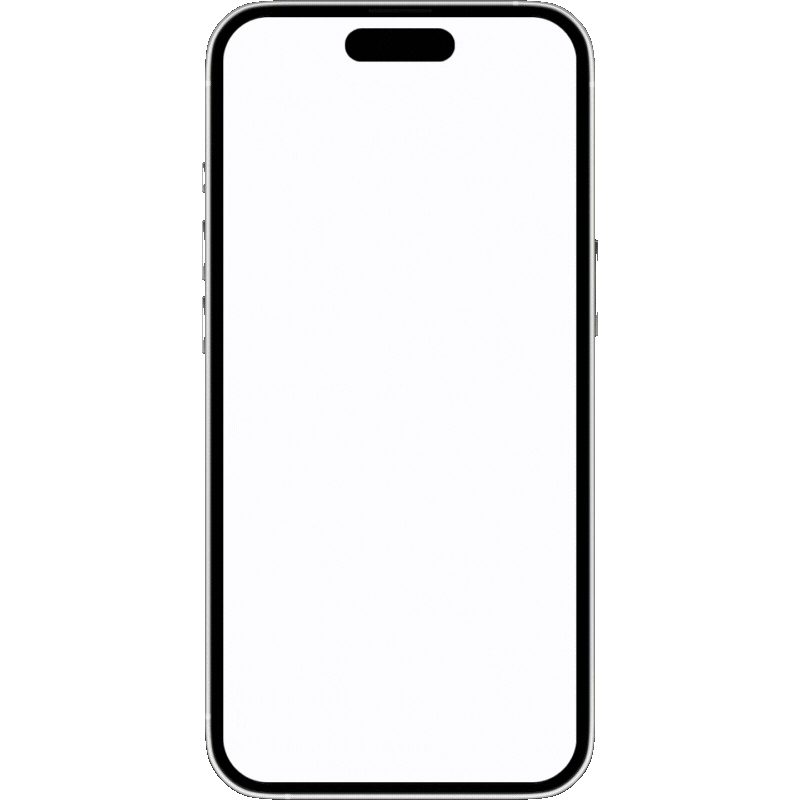Using Interval Groups
Enhance your workouts by tailoring intervals, reps, or distances within the same set. This feature allows you to create adaptable sessions for swimmers of varying levels, all in one efficient workout.
Getting Started with Interval Groups
Interval groups in Neon Swim allow all swimmers to perform the same set with unique adjustments for each group, such as different intervals, reps, or distances. This setup supports up to six interval groups per line, giving you flexibility to customize sets for varying skill levels.
Accessing Interval Groups
Let’s open the workout you created. In this example, the main set is a 100 freestyle with a 1:20 interval, which may be too challenging for some swimmers. To adjust this, tap the Kebab menu (⋮) next to the main set. By default, each group has the same settings, but we’ll edit these to match swimmer needs.
Customizing Each Group
To adjust parameters, tap the line you want to edit, then choose the Edit option and select the interval group to adjust. For example:
Set Group B to a 1:30 interval.
For Group C, set the interval to 1:40 but reduce the reps to two.
In Group D, keep the interval at 1:20 but change the distance to 75s.
Each group can have unique settings, making it easier to accommodate different training levels in one set.
Finalizing and Saving
Once each interval group is set up, tap Done in the top right to save your adjustments. Your customized settings are now saved within the workout, ready to support every swimmer.
Viewing and Printing the Workout
You can view the workout in PDF format to check all interval groups. By default, only Group A is displayed, but the segment selector at the bottom allows you to choose specific groups. This feature is helpful for printing individual sheets for swimmers while keeping a Master Copy for yourself.