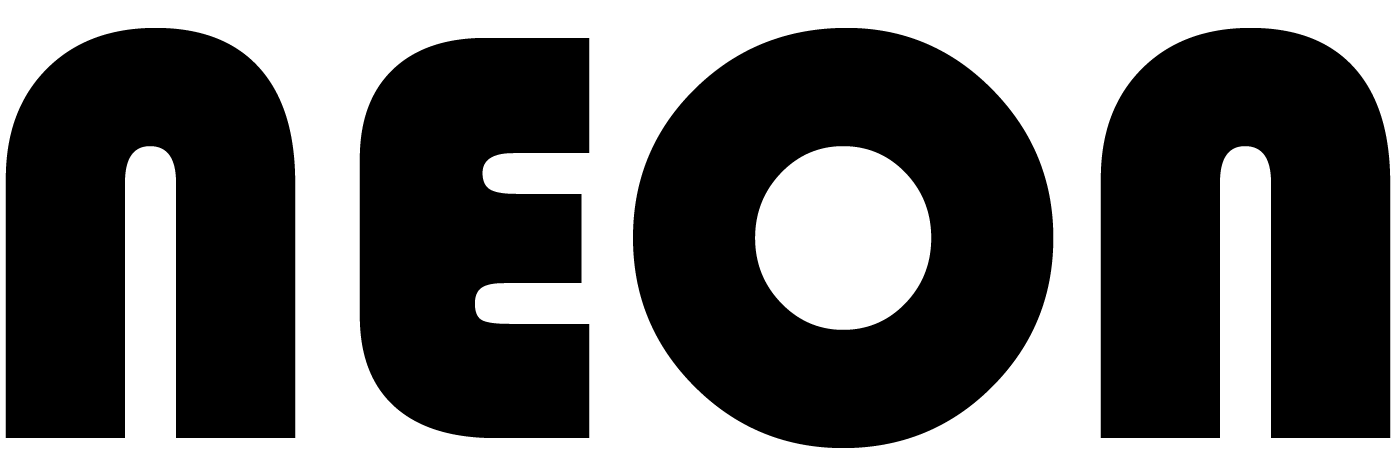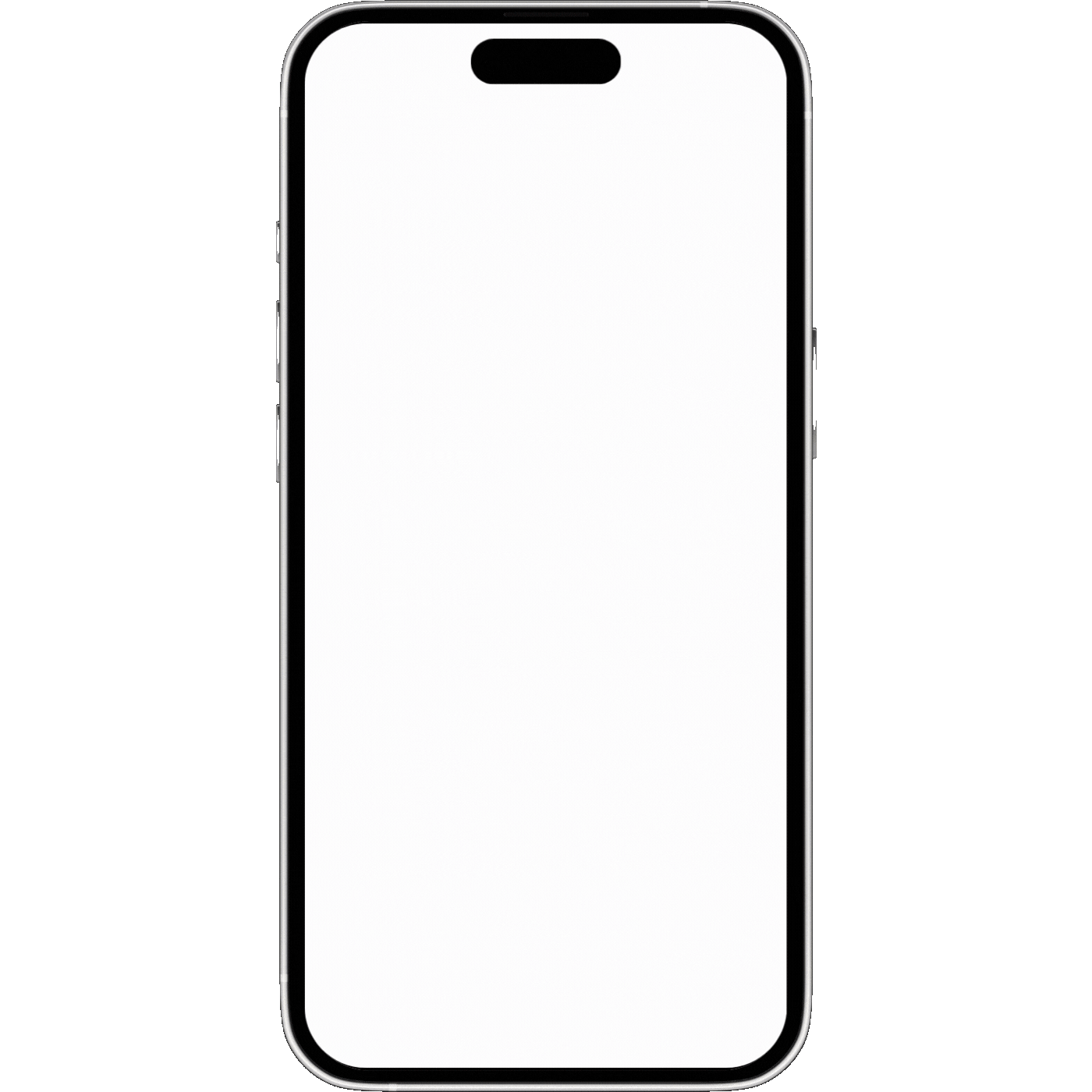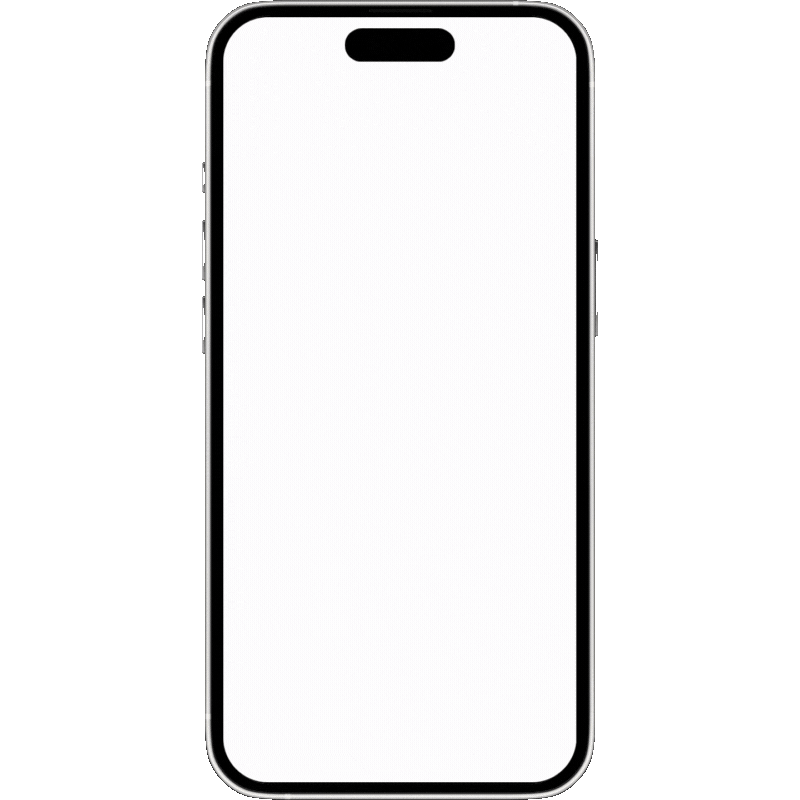Using Rep Counts and Sendoff Sounds
Add structure and clarity to your workouts with visual and auditory cues. Rep counts and sendoff sounds keep swimmers on pace and synchronized throughout each set.
Activating Rep Counts
Once you’ve programmed a set into Neon Pace Clock, tap the Options button in the bottom left. Here, you’ll find a switch to enable Rep Count. Turn it on to display the rep number for each interval.
Adjusting Rep Display Duration
You can control how long the rep count shows on the clock. Use the slider to set the display time, such as 10 seconds. During each interval, the clock will briefly display the rep number before returning to the full interval view.
Enabling Sendoff Sounds
To add audio cues, go to the Settings panel, then select Pace Clock. Under Tone, choose your preferred sound. The clock will now play three sendoff tones, five seconds apart, at the start of each interval, signaling swimmers to push off.
Using Rep Counts and Sounds Together
Rep counts and sendoff sounds can be used simultaneously for a cohesive visual and auditory guide. Skipping to the next interval will demonstrate both features in action, helping swimmers stay in sync throughout the workout.