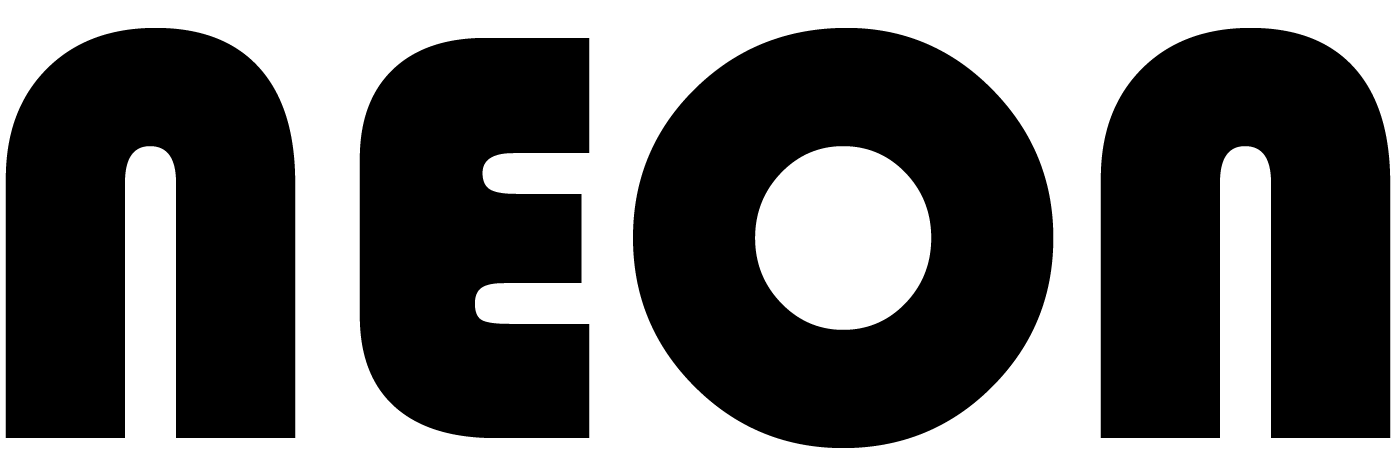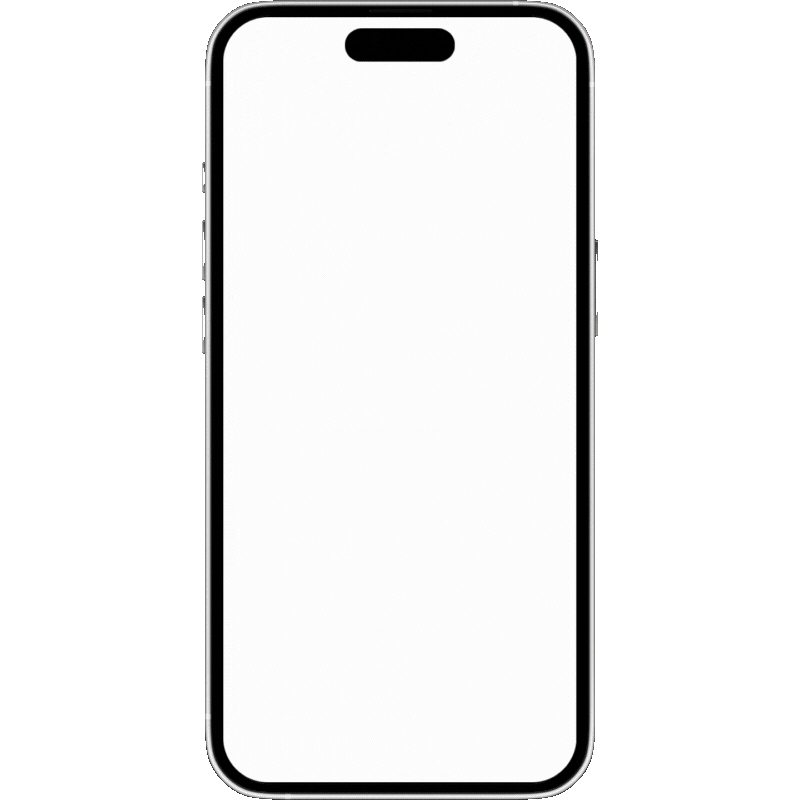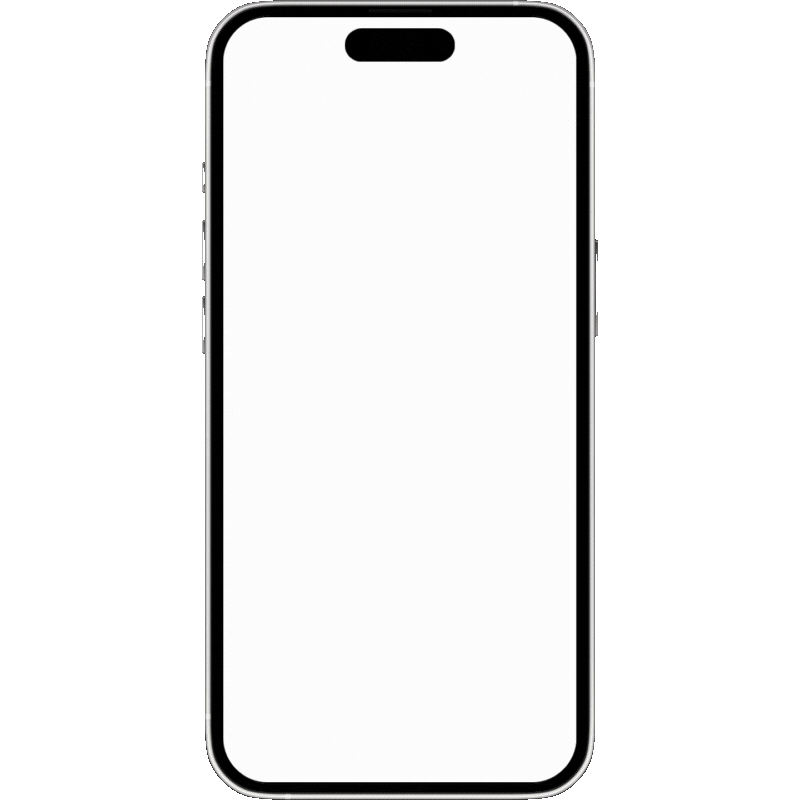Using Subgroups
Create workouts tailored to different swimmer groups. With subgroups, you can assign unique sets for sprinters, distance swimmers, and others—all within a single session plan.
Introduction to Subgroups
Neon Swim’s subgroups feature allows you to design workouts that cater to different types of swimmers, like sprinters or distance athletes. Each group can follow specific sets within the same workout, helping you target each swimmer’s training needs.
Assigning Subgroups for a Workout
To add subgroups, begin by creating or editing a workout. Tap Edit in the top left, then tap the name of the workout you want to edit. This optional step helps keep your workouts organized by group type—let’s add subgroups named Sprint and Distance to match each swimmer category.
Assigning Subgroups to Sets
For each set, assign the relevant subgroup:
For shared sets, like Warm-up or Recovery, select both Sprint and Distance subgroups.
For the Main Set, assign Sprint swimmers to one set and Distance swimmers to another.
This process allows each subgroup to have a unique set while other parts of the workout remain the same.
Viewing and Printing Subgroup Workouts
To review, view the workout in PDF format. You can choose to print a version that includes only specific subgroups or a Master Copy with all subgroups displayed—making it easy to provide tailored workout sheets to each group.